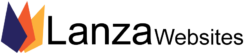Think of keywords as the exact words your potential customers type into Google when they’re looking for what you offer. Finding the right ones is like putting a big “Welcome!” sign on your website for the people who need you most. Here’s how to find those magic words:
Step 1: Put Yourself in Your Customer’s Shoes
Imagine someone who needs your product or service. What would they type into Google? Don’t overthink it – just jot down the first few things that come to mind.
- Example: If you own a local bakery, they might type: “best cookies near me,” “custom cakes Westland,” or “fresh bread delivery.”
- Your Turn: Grab a pen and paper (or your favorite notes app) and list 5-10 phrases your ideal customer might use.
Step 2: Brainstorm Related Ideas
Now, let’s expand on those initial ideas. Think about different ways people might describe what you do or the problems you solve.
- Example (Bakery): Besides the first thoughts, they might also search for “birthday cake shop,” “vegan desserts Westland,” “order pastries online,” or “local donut shop.”
- Your Turn: For each of the phrases you wrote down in Step 1, think of 2-3 related terms or questions.
Step 3: Check Out Your Competition (The Friendly Way!)
See what keywords other similar businesses are using. Don’t copy them exactly, but it can give you good ideas.
- How to do this simply: Go to Google and type in some of the keywords you brainstormed. Look at the websites that show up on the first page. Often, you can get a sense of the terms they’re focusing on just by reading their website text, especially their page titles and headings.
- Your Turn: Pick 2-3 competitors and visit their websites. What words and phrases do they seem to use a lot?
Step 4: Use Simple Keyword Research Tools (No Tech Degree Needed!)
There are some free and easy-to-use tools online that can help you find even more keyword ideas and see how popular they are.
- Google Keyword Planner: You’ll need a Google account (the same one you use for Gmail). It can show you search volumes and suggest related keywords. It’s a bit more detailed, but worth exploring.
- Ubersuggest (Free Version): This tool lets you type in a keyword and see related suggestions and content ideas. The free version has some limitations, but it’s a great starting point.
- AnswerThePublic (Free Version): This tool visualizes questions people are asking around your keywords. It can uncover great content ideas!
- Your Turn: Try out one of these tools with the keywords you’ve gathered so far. See what new ideas pop up!
Step 5: Focus on “Long-Tail Keywords”
These are longer, more specific phrases (usually 3+ words). While fewer people might search for them individually, they often have a higher conversion rate because the searcher knows exactly what they want.
- Example (Bakery): Instead of just “cake,” a long-tail keyword would be “gluten free chocolate birthday cake Westland.”
- Your Turn: Look at your lists and see if you can create some longer, more specific phrases.
Step 6: Choose Keywords That Fit Your Business and Location
Make sure the keywords you choose are actually relevant to what you offer and where you are. If you’re a local business, including your city or region is often a great idea.
- Example (Bakery): Targeting “best pizza Detroit” probably isn’t helpful if you only sell baked goods in Westland.
- Your Turn: Review your keyword lists and make sure they accurately reflect your business and service area.
Putting It All Together
Once you have a good list of relevant keywords, you can start using them strategically on your website:
- Page Titles and Headings: Use your main keywords in the titles of your web pages and in the headings within the text.
- Website Content: Naturally weave your keywords into the text on your pages. Don’t stuff them in, though – focus on writing helpful and informative content for your visitors.
- Image Descriptions: When you upload images, use relevant keywords in the file names and alt text (the description of the image).
Finding the right keywords takes a little effort, but it’s a crucial step in getting your small business noticed online. By thinking like your customers and using these simple steps, you’ll be well on your way to attracting the right kind of traffic to your website!